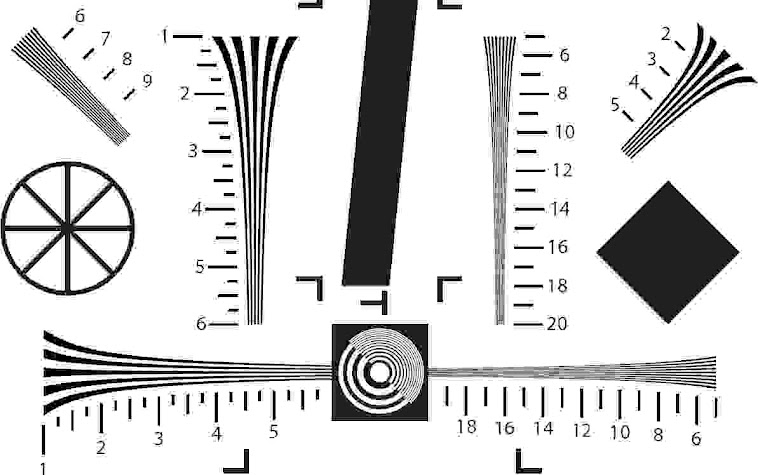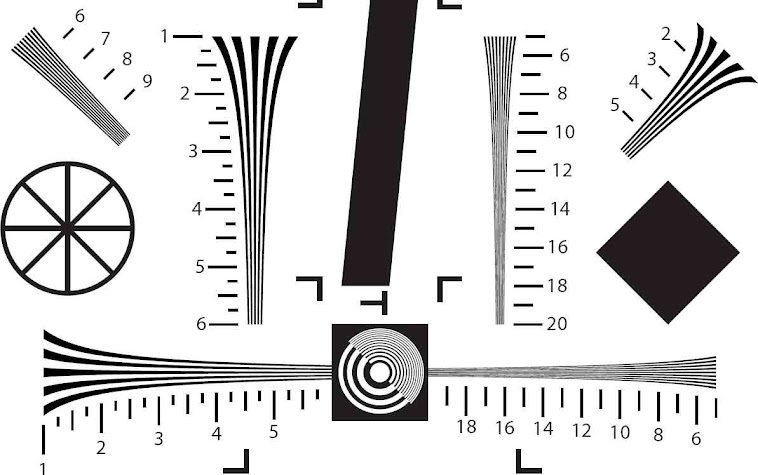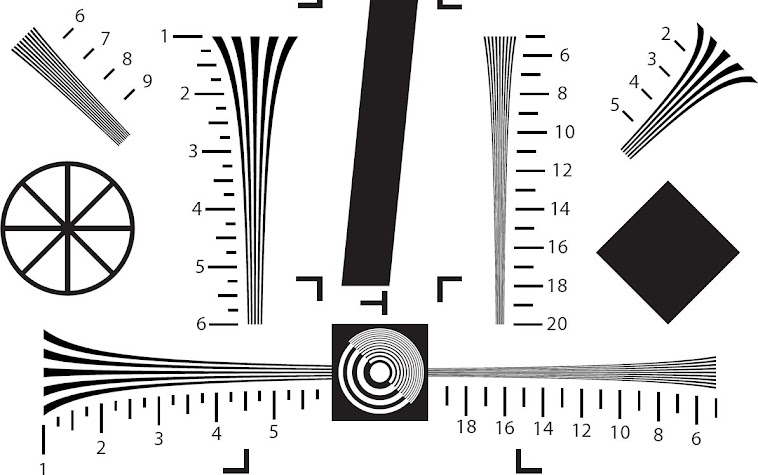src="http://pagead2.googlesyndication.com/pagead/show_ads.js">
You can view the results at sabahheaven.blogspot.com and panorama.000webhost.info
It took more than 5 years for me to do this. I don't even have a Panorama head. I had used 3 digital cameras. The chinese lenses are good enough but not comparable to the Carl Zeiss Tessar lens.
The original photos are still useful because they can be used in the future when Panorama stitching software will be more advanced. I started with Autostich which is fully automatic but I prefer Hugin which allowed me to manually adjust the alignments of each picture. Unfortunately there is no zoom for the previewer making it necessary for me to stitch first before readjusting the alignments of the images.
The sets of photos may not be complete, resulting in blank spots in the 360x180 degree panorama pictures. Initially I just left them as they are but there are tools to heal these spots making the pictures more palatable. It is not important for me to have a perfect picture. I just want to capture the beauty of Sabah for eternity. Despite huge differences in exposures, enfuse managed to balance them in the final blending of the pictures together.
There is no more problem of people that keep on moving in the pictures especially in crowded places. The solution is very simple. Just take multiple pictures for the same angle of view. You can crop the unwanted scenes. This cropping is the most tedious but will result in much better quality pictures. Enfuse/Enblend still cannot merge pictures perfectly while maintaining the clarity of the merged regions. Autostich managed to do it more convincingly but it took too long. Maybe it has an automatic cropping mechanism. This could be the future, but for the moment, the semi automatic method used in Hugin is the best for me so far.
The site where the panoramic pictures are to be viewed needs a special review. I just use free hosting services. When it is free, it can be kept forever even if I were gone.
My prefered site is the 000webhost

. I initially subscribed it almost a year ago.
I still maintain my othmana.tripod.com free host but it only allows 20 Mb of data. When compared with other free hosts, tripod.com stands above all. That domain name is very important and rarely provided by free hosting services. Although it provides Perl CGI, it is too limited for most online work, but I was able to run a Perl scripted free shopping cart at that site.
The reason why I stopped working with 000webhost was that it was not reliable. After a year, it still survives and its downtime is much lower. I started looking and reviewing other free hosting services.
www.freehostsfinder.com is the best reviewer . It can even tell you the hosts availability. At 96.8% uptime it is at the 36th position but the best uptime in the list is only about 98.6%.
The best uptime is not listed, but 1stfreehosting.com used to achieve more than 99%. I tried it because of its 20Gbyte hard disk space.
Actually there are more aspects of Panorama photography that needs to be discovered.
Future of Digital Imaging, HDR.
View HDR fjpeg Pano using Ptviewer 3.1 which I use for my Pano Website viewer.HDR is just a high contrast picture. You need to take 3 photos for each scene, using normal, over and under exposure settings. Since Hugin can handle HDR, and memory card gets cheaper, I shall start taking 3 sets of pano pictures from now on.