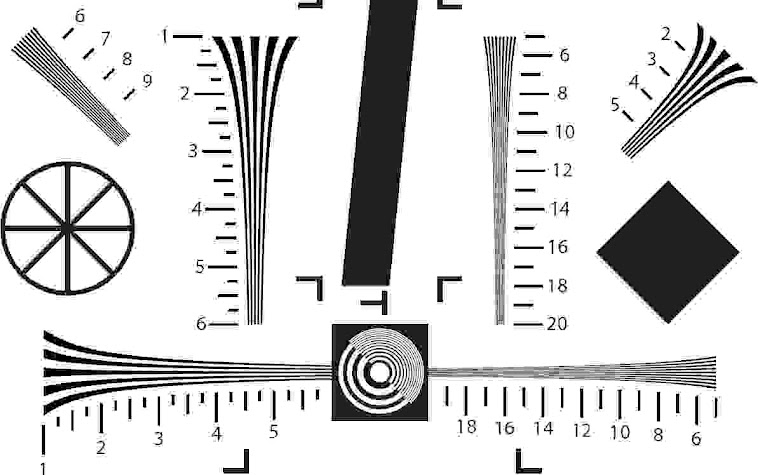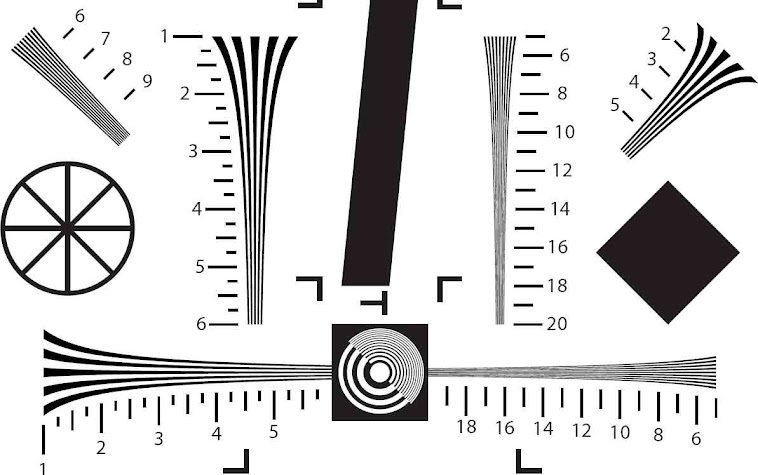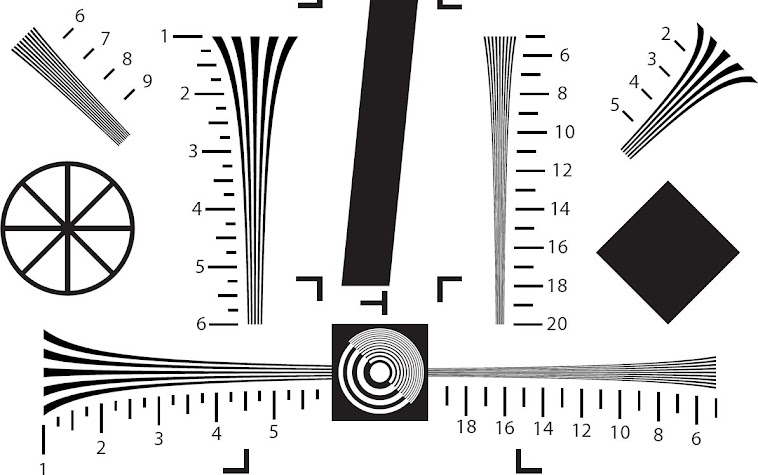https://blog.hdrihaven.com/how-to-create-high-quality-hdri/
If you don’t use the script above, also be sure to enable True HDR mode to be able to output to HDR formats (my script does this automatically):
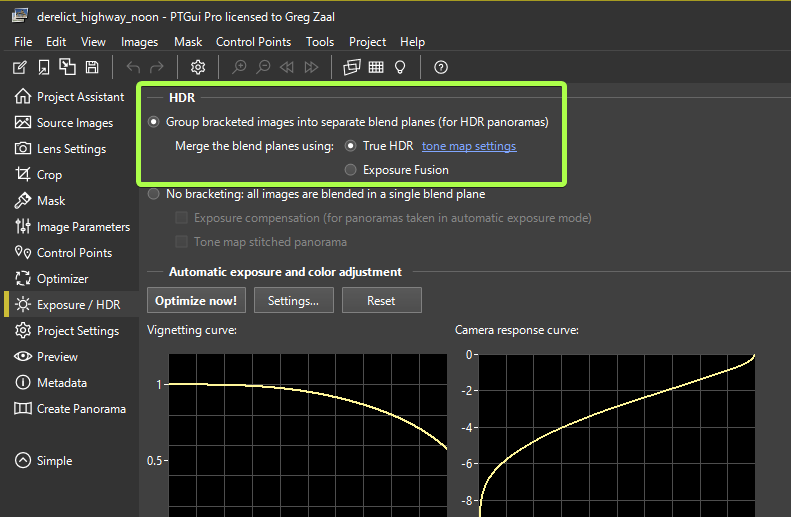
4.7. Export the HDRI
Finally, double check all the output settings are correct (100% optimal resolution, HDR only, no LDR) and hit that Create Panorama button 🙂
Congratulations, you’ve created an HDRI!
You can view this HDRI in a few different ways, my favorite being with LizardQ Viewer, or just Photoshop/Gimp/Affinity/Krita/Blender.
The Next Steps
You now know everything you need to create a basic HDRI, but if you really want to create a quality HDRI that could be published on HDRI Haven, there is still more to learn.
- Removing the tripod from the bottom of the HDRI (coming soon)
- Avoiding clipping; capturing the full brightness of the sun
- Dealing with motion: crowds and clouds (coming soon)
- What camera gear to use
- HDR vs EXR: Why the inferior format is better (coming soon)